How to Manage YouTube Comments on Single Dashboard

Comments on your YouTube video can be a great source for increasing audience engagement with your channel.
Replying to every comment on YouTube video can encourage your users to participate in your every video by the open heart.
Like and reply comments by your viewers with a positive response and welcome them to your channel with greetings.
Be a responsive for every query that you have on your video.
Tubebuddy tool for YouTube provides you the facility to manage your all YouTube comment efficiently.
You can view and respond to every comment with an appropriate reply through a single dashboard.
To enjoy this facility, install the TubeBuddy Chrome extension and configure YouTube channel with this.
Go to channel dashboard/create studio and then click on the comments; read and reply every comment with a proper response.
Watch this video to get more help on this:
Do you want to be successful on YouTube?
Take our YouTube master class and start your earning from the YouTube.
Invalid YouTube URL
Comments on your YouTube video can be a great source for increasing audience engagement with your channel.
Replying to every comment on YouTube video can encourage your users to participate in your every video by the open heart.
Like and reply comments by your viewers with a positive response and welcome them to your channel with greetings.
Be a responsive for every query that you have on your video.
Tubebuddy tool for YouTube provides you the facility to manage your all YouTube comment efficiently.
You can view and respond to every comment with an appropriate reply through a single dashboard.
To enjoy this facility, install the TubeBuddy Chrome extension and configure YouTube channel with this.
Go to channel dashboard/create studio and then click on the comments; read and reply every comment with a proper response.
Watch this video to get more help on this:
Do you want to be successful on YouTube?
Take our YouTube master class and start your earning from the YouTube.
0Comments
Like
Comment
Send
Top Rated Courses
Test Your Skill Set

Do you want to check how much tellented you are? Test your skill here and get certificate.




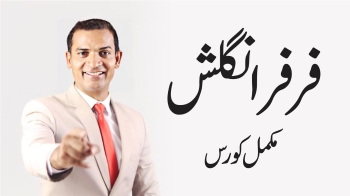
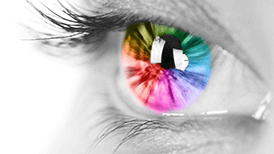

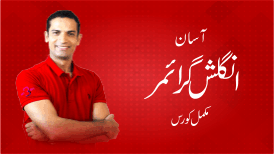

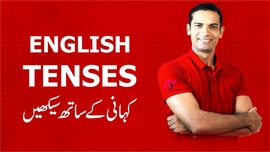
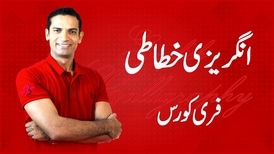


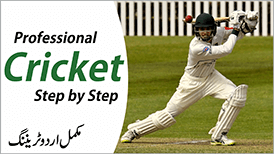
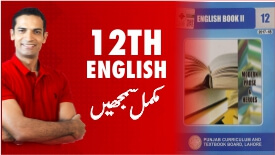
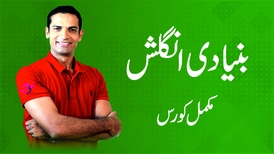


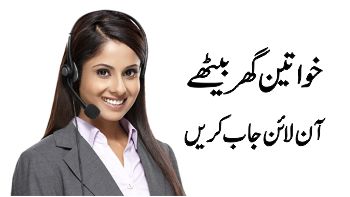


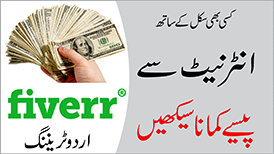
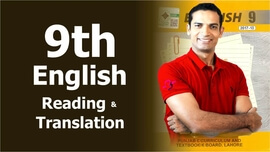



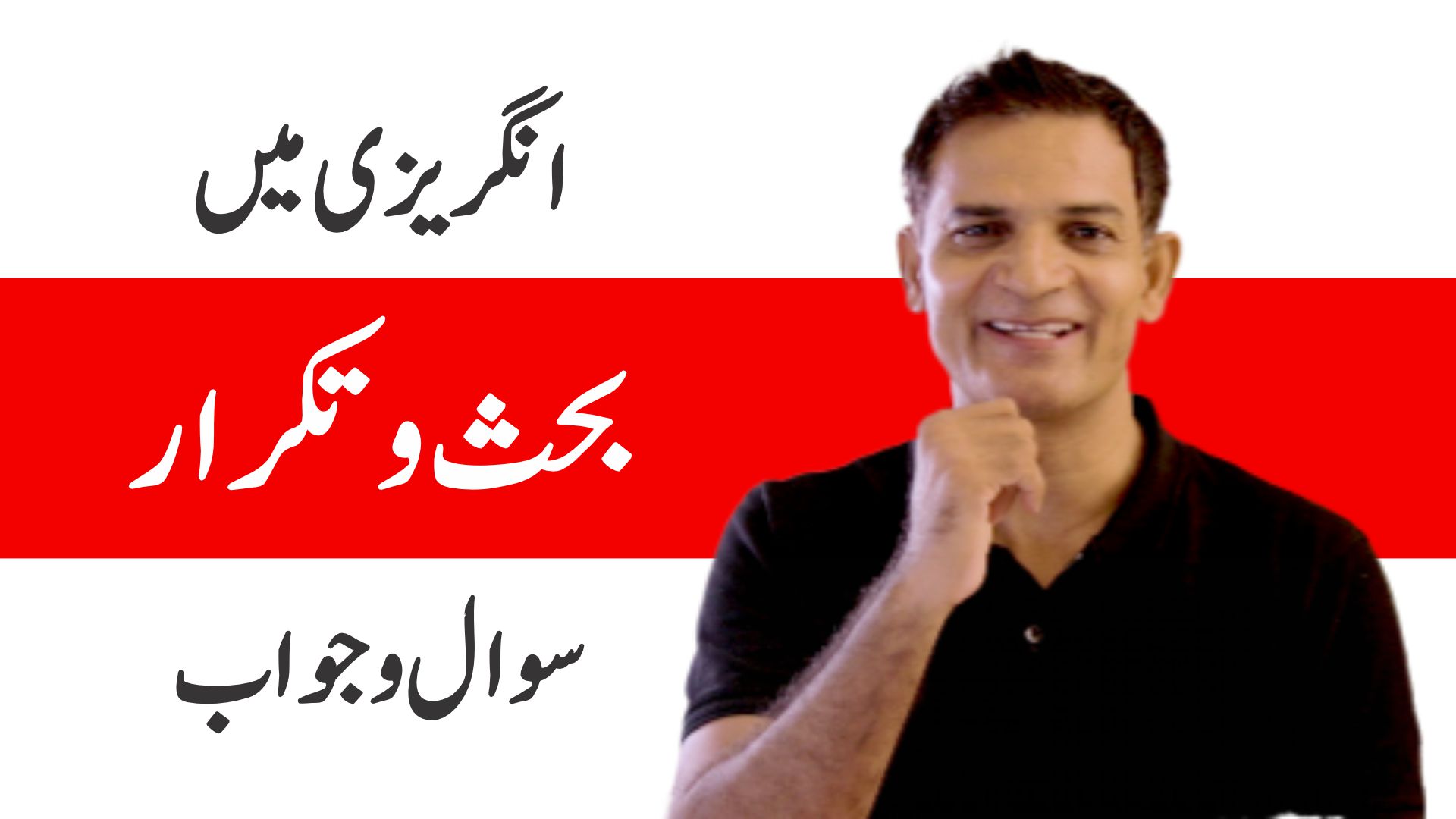
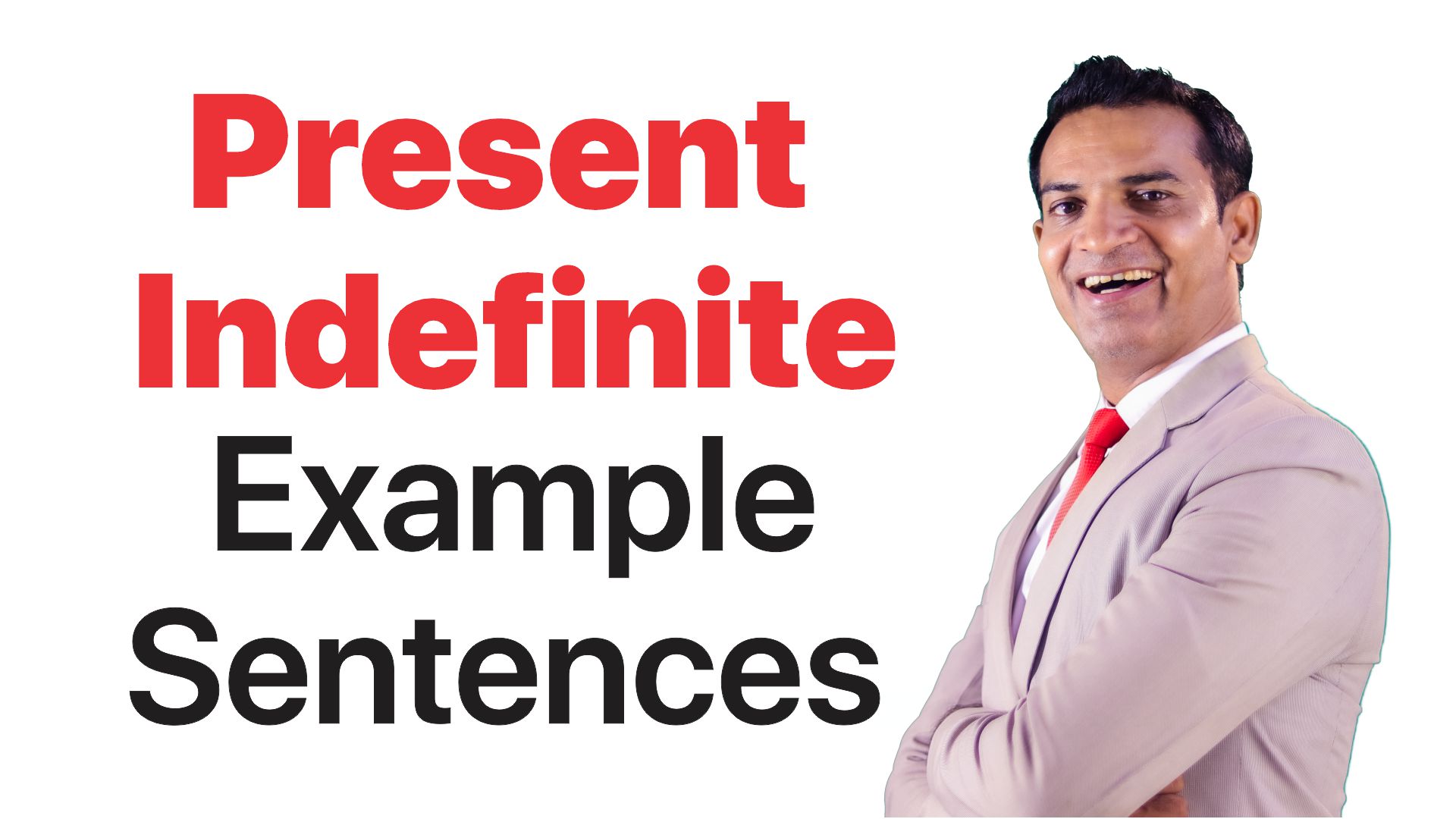
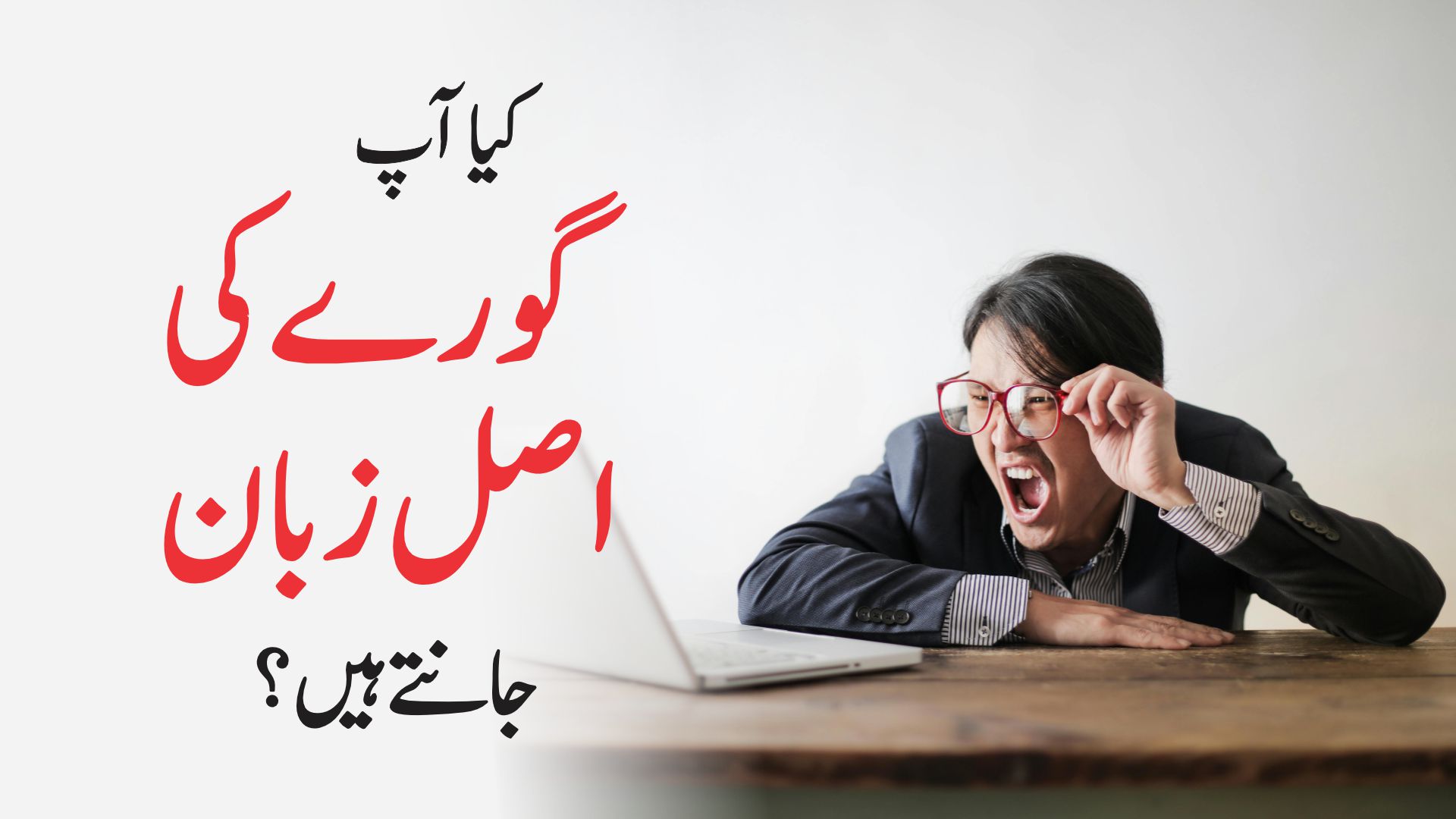
 Instagram
Instagram
Comments